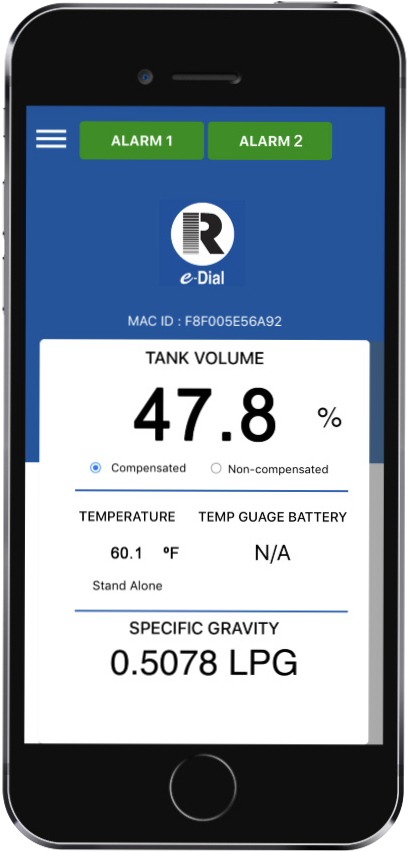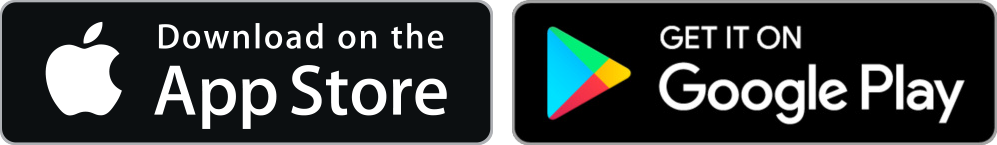e-Dial
Application
The Magnetel Digital Gauge Indicator provides:
- Automatic Temperature Compensated Volume Level of Tank Contents (Optional display of Non-Compensated Level)
- Improved Accuracy (Digital Display of Temperature Compensated Volume and Removal of Dial Parallax)
- Temperature of Tank Content
- Specific Gravity of Tank Content
- Two Independent Level Alarms (Programmable by user)
- Wireless setup and Remote Read Capability
- Certifications: Class 1 Div. 1 Groups C & D, ATEX(CE), IECEx
Magnetel Digital Gauge Indicator includes 24 ft. (7m) of cable to be connected to Safety Barrier (included) for Intrinsic Safety. Safety Barrier includes 5 ft. (1.5m) of pre-installed cable for battery/power input.
Temperature, liquid level and other parameters are accessible remotely on smartphone/tablet through Bluetooth communication. An optional Rochester wireless e-Temp Temperature Sensor (sold separately) can be paired for continuous automatic temperature compensation of liquid levels. Users can set up the unit by downloading the e-DialTM app (available for IOS and Android) and adjust the following settings remotely (Bluetooth) through wireless handheld device (smartphone/tablet):
- Option to set up e-DialTM alone or paired with Temperature Sensor (to allow continuous automatic temperature compensation of liquid levels)
- Selection of application range (5% – 95% or 3% – 97%)
- Set Tank Content Specific Gravity
- Set Dual Alarm Indicators
General Information & Features
Safety Barrier
- Pre-installed 5ft (1.5m) cable for battery/power input.
- Intrinsically Safe Electrical design.
- Supply Voltage: 12-24 VDC
- Output Voltage Typical: 9.45 V
- Fused output.
e-DialTM
- 24ft (7m) of cable provided (user cuts to length) with flying leads for Power/Ground
- Ingress Protection: IP66 Rated
- Dial Accuracy: Less than +/- 1% Full Scale (e-Dial™ only)
- High Visibility 4″ LCD Digital Display
- Resolution: 0.1%
- Retrofittable on existing Rochester Magnetel and Taylor Gauges
NOTE: Use with third party tank gauges is not recommended, may result in issues with accuracy and stability.
Documents
Data Sheet
Article Feature
e-DialTM Installation Guide
e-DialTM App User Guide